30. July 2012 by Markus
Retrospective and Apache
Everyone has heard of the Apache - both the Native American tribe and the most popular web server, first to hit 100 million installations worldwide. It runs on home servers hosting personal homepages as well as in data centers hosting thousands of commercials websites. No matter the use case, there is a slight chance that something will go wrong. And it just did... what now?
15:07 Google search: troubleshooting Apache
The very first suggestion tells to look into Apache’s logs. So I ssh to my server and start looking for those log files. Found them. But browsing those in vi as they are is impossible. I’m gonna need some help.
15:09 http://retrospective.centeractive.com
“Non-invasive with a small footprint”. Sounds perfect - downloading.
15:11 Retrospective-2_0_2-windows-64bits
Installing. I’m really eager to see if it will deliver what it promised...
15:14 installation complete
Ok, what now?...start new search/ tail.
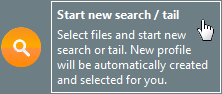
Yep, that’s the one. Now add a host...
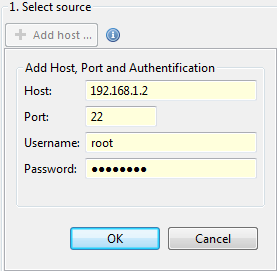
192.168.1.2, port 22, username, password. Now where were those log files... ah, there they are.
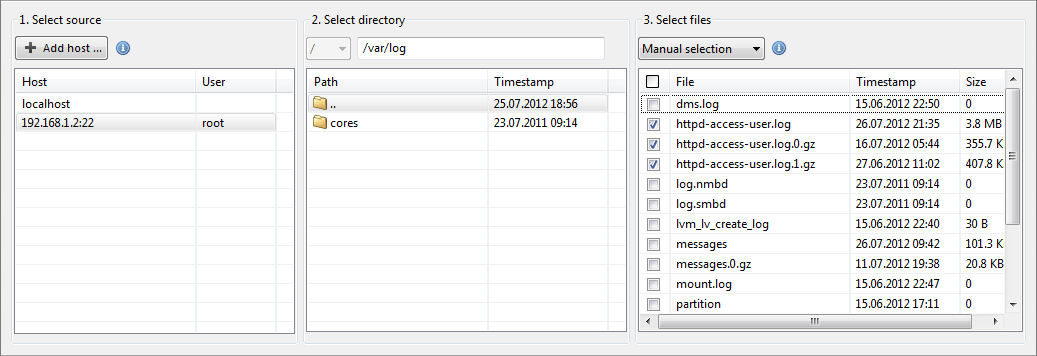
15:17 log files configuration
Autoconfig? That’s a nice surprise. No need to spend precious time figuring out how to do it, especially since I’m a bit in a hurry as my server stopped responding almost ten minutes ago...
15:18 search
It must have happened within the last hour. Defining a time filter...
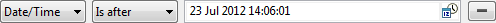
...and clicking the "Start Search" button.
15:19 results
Lets try and change the log filtering to see ERROR and CRITICAL log entries only.
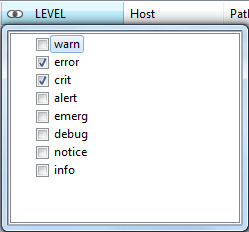
Much better. I think I got it - looks like the php module decided to take a vacation and stopped responding I’m gonna have to try and restart apache service or reinstall the PHP module if this doesn’t help.
15:26 up and running
Phew. It took me less than 20 minutes and my web server is running as good as new. That Retrospective is definitely a keeper...